QuattroPod Lite (LR01)

QuattroPod Lite (LR01)
QuattroPod Lite (LR01)
BYOD solution with zero learning curve
Simplifying QuattroPod BYOD wireless presentations to plug
and cast without any configuration.
One-to-one setup suitable for small meeting rooms
that need to get wireless display up and running in seconds.
No app installation required
Screen mirroring from Windows, macOS, iOS, and Android devices


4K High Quality Resolution
The details of the document/presentation after projection are clear
Zero learning curve
Plug and cast instantly with zero configuration.


Practical and effective
One-to-one screen mirroring that’s both simple and practical.
Mobile friendly
Screen mirror from your smartphone in seconds.


HDMI Plug and cast
Connect to laptop wireless projection
| CPU | 1Gz ARM Dual Core CPU |
| output resolution | 4K@30p |
| Input resolution | 1080p@60p |
| Input interface | HDMI 1.4 |
| Wi-Fi | 802.11ac 5Ghz,
Transmitter 1T1R, Receiver 2T2R |
| Power | DC 5V0.9A |
| Tx Power Consumption | 4.5W max. |
| Device support | HDMI devices,
iOS devices, Android devices |
如何啟用QuattroPod Lite (LR01)
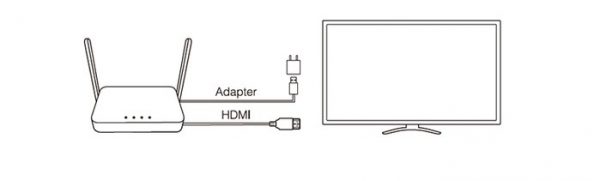
Step1.將QuattroPod Lite (LR01)接收器接上電源並以HDMI線連接投影機/顯示器
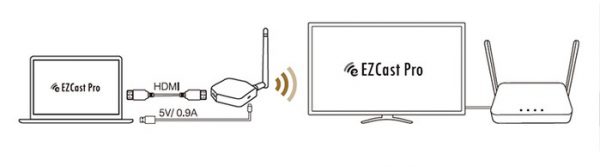
Step2.將QuattroPod Lite (LR01)發射器連接筆電投影自動完成
QuattroPod Lite (LR01)
BYOD solution with zero learning curve
Simplifying QuattroPod BYOD wireless presentations to plug and cast without any configuration.One-to-one setup suitable for small meeting roomsthat need to get wireless display up and running in seconds.

No app installation required
Screen mirroring from Windows, macOS, iOS, and Android devices.

4K High Quality Resolution
The details of the document/presentation after projection are clear

Zero learning curve
Plug and cast instantly with zero configuration.

Practical and effective
One-to-one screen mirroring that’s both simple and practical.

Mobile friendly
Screen mirror from your smartphone in seconds.

HDMI Plug and cast
Connect to laptop wireless projection
| CPU | 1Gz ARM Dual Core CPU |
| output resolution | 4K@30p |
| Input resolution | 1080p@60p |
| Input interface | HDMI 1.4 |
| Wi-Fi | 802.11ac 5Ghz,
Transmitter 1T1R, Receiver 2T2R |
| Power | DC 5V0.9A |
| Tx Power Consumption | 4.5W max. |
| Device support | HDMI devices,
iOS devices, Android devices |
如何啟用QuattroPod Lite (LR01)
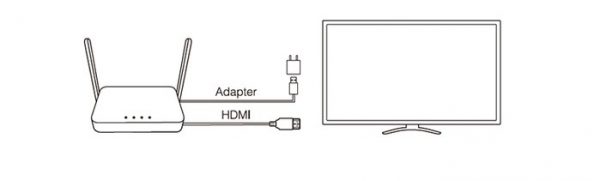
Step1.將QuattroPod Lite (LR01)接收器接上電源並以HDMI線連接投影機/顯示器
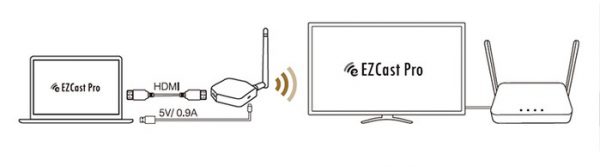
Step2.將QuattroPod Lite (LR01)發射器連接筆電投影自動完成
QuattroPod Series Compare
QuattroPod Lite (LR01)
- HDMI
- Transmitter(TX)Size:65x65x16mm
- Receiver(RX) x1 Transmitter(TX) x1
- Resolution : 1080p in / 4K out
QuattroPod MINI
- HDMI / USB
- Transmitter(TX)size:60x60x22mm
- Receiver(RX) x1 Transmitter(TX) x2
- Resolution : 1080P in / 4K out



