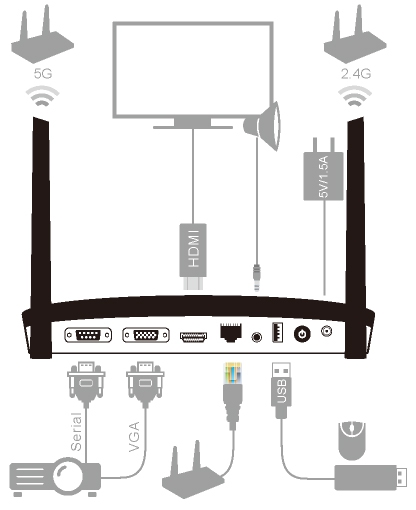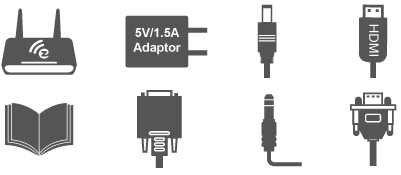EZCast PRO Box

EZCast Pro Box
EZCast Pro Box
Supports dual band 2.4 GHz/5 GHz Wi-Fi networks
Supports 5 GHz Wi-Fi network for a more stable and clearer wireless display transmission.


Conduct wireless lectures from any device
Supports wireless presentation from any smartphone and laptop, so you can make presentations using your favorite devices effortlessly.
AirDisk
Support USB mass storage device, and you use EZCast Pro app to access the disk.

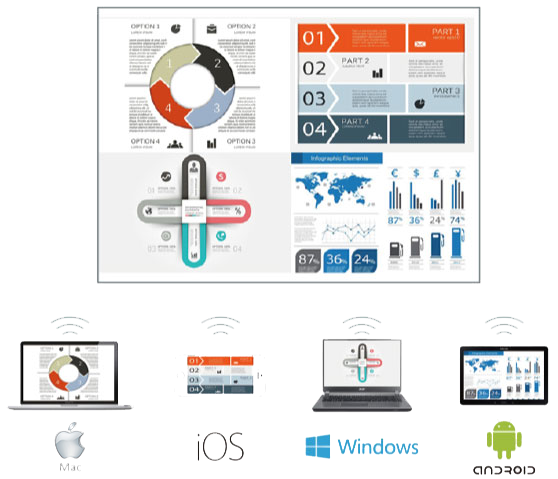
Support 4 split screens
EZCast PRO Box allows to display content from different sources up to 4 split screens,this is the best way for you compare different content in a meeting or class. Through the advanced host control system,only the host or adminisitrator can control the display,which resolves the display control problem.
AirView
This new feature brings EZCast PRO Box hardware to broadcast current display to any other connected devices.Simply enable this icon,and all you have to do is waiting for the content to be displayed.It’s a great way to share the presentation details in your meeting.


Enterprise WiFi CA support
Support enterprise WiFi CA, including PEAPv0, EAP-TLS & EAP-MSCHAPv2 protocols, keep adding more protocols suppor
| CPU | RISC CPU based on MIPS 24K core structure |
| DRAM | DDR3 256MB |
| NAND | 256MB |
| Max Output | 1920×1080@60hz |
| Ports | HDMI /VGA/3.5mm audio jack |
| WiFi | 2.4Ghz: 802.11b/g/n 5Ghz: 802.11ac |
| Ethernet | RJ-45 10M/100M |
| Power | DC 5V-2.5A |
| Working Temp | 0~50℃ |
| Dimension | 215x140x32(mm) |
| EZLauncher Dimension | 63x63x10(mm) |
Hardware installation